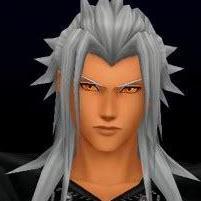All Profile Comments
211,880 profile comments
-
-
Joey_XIII posted a status update
I'm back! After a while... because I didn't want to spoil myself. I'm nearing the end of KH3. Loving it. I'd say that my most favorite world is The Caribbean. The ship and dive system is just great!
 . AND those graphics look insane. It's like watching a normal movie. I think I still won't be visiting the site daily because of spoilers of the end.
. AND those graphics look insane. It's like watching a normal movie. I think I still won't be visiting the site daily because of spoilers of the end.  PrinceNoctis replied
PrinceNoctis repliedNot done either, getting close though. And I agree, the Caribbean was an absolutely stunning world. My favorite right now.
-
GaiWasabii posted a status update
Earbuds in, surfin' the web, boppin' to some Madonna. BOOOM loud notification from KH13 that makes me dive from my chair. Love it.
-
PrinceNoctis posted a status update
I thought Olympus would be my favorite world but the Carribean was just AMAZING.
-
-
Ultimate Gamer Productions posted a status update
Have to take down my don't think twice remix off of youtube due to the Walt Disney Music Company putting a copyright on it. I apologize for this as most of it is out of my hand. If possible i will try to upload it to soundcloud to see if i don't get any copyright problems there.
-
KeybladeMasterBalo posted a status update
I wished SO LONG for a Tornado Titan fight in the series... only to get my ass beat by that shit! It was such a cool fight tho

-
Pokket-Ninja posted a status update
When does this game come out!? :P https://t.co/YD7Pe8cy93
-
Pokket-Ninja posted a status update
sooooo I am a lil early! I want to get in Kingdom Hearts 3! I AM LIVE!!! If we hit 300 subs I will do a Kairi Cospl… https://t.co/rBatfy0DPV
-
rosco258 posted a status update
Anyone know the required amount of lucky emblems needed?
fox_fighter repliedIt is supposed to vary on difficulty
apparently on Proud mode I read 10 but I feel that is untrue
-
Pokket-Ninja posted a status update
@Buffmanly430 @simplyjxn @ShulGaming @Tygastripe @BBoyFruit @PinkAngelMysti1 Yes I'm gonna bail you out! You can co… https://t.co/DBODvKcUB5




.thumb.png.a977f4e19b8acda74d585ea8aef3be5b.png)