- Replies 195
- Views 23.2k
- Created
- Last Reply
Top Posters In This Topic
-
The Transcendent Key 19 posts
-
Kid Ryan 16 posts
-
ienzo628 10 posts
-
littleTSUBAME 6 posts
Most Popular Posts
-
I'm playing Persona 5 at the moment. I'm gonna go for the plat, too!!!
-
Sound Shapes & Scott Pilgrim Vs The World
-
Digimon, ah yes. You reminded me about this game, I want to finish it too, but now I'm kinda busy with raising slimes in Slimer Rancher I got on https://slimeranchergame.net/ and some occasional ses











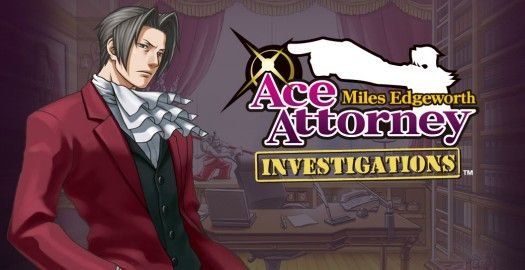


I'll starts us off http://kh13.com/forum/public/style_emoticons/default/happy.png.
I am currently playing LEGO Harry Potter: Years 1-4 (PS3) , I have already beaten the storylines for Years 1-3
, I have already beaten the storylines for Years 1-3  !
!
Edited by Toddler Naruto