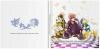Everything posted by 143436611Xxcc
-
New KHIII Sora Diving Fan Art
Hey everyone! Just thought I'd share some artwork to help commemorate D23! I think this trailer is really going to be something else. This piece was inspired off of the quote from the Orchestra trailer. "Don't assume your dreams are just fantasy. If you can imagine a world, believe in it...and dive in." Any last minute predictions before the big world reveal? I'd love to hear everyone's thoughts. Personally I feel like they're going to go with a world that has tons of mass appeal and would help market KH3 like Moana or Frozen. Anyways! Enjoy the artwork and here's to a great D23! Original tweet: https://twitter.com/shield_draws/status/886195258006138880
-
Dissidia Final Fantasy NT Announced For PS4
I cant wait to play this, especially since i`m going to need a good multiplayer game to play with my friends back home when i`m in college.
-
KINGDOM HEARTS 15th ANNIVERSARY -Fan Memoria-
Hey guys! I figured you would all appreciate hearing about this. So a few months back Churroz started putting together a fan book featuring a bunch of fan creations from people all around the community, including fan-art, cosplays, or even just personal stories about how KH affected their lives. This book is hopefully going to be gifted to Nomura in the coming days, since he wont be at E3, he is likely to appear at one of the KH concerts in LA. I was asked to do the front and back cover for the book, and so this is what I came up with, it is essentially Sora, Donald and Goofy reading fan mail and really represents the overall vibe of KH as well as the book. I`d love to know what you guys think of the artwork I made for it as well as how KH affected your lives? Also, whats everyones expectations for E3?! I`d love to know, have a good one guys Original Post: https://twitter.com/SHIELD_DRAWS/status/870382311040319489
-
KINGDOM HEARTS III Menu Art
Hey guys! Long time no see. For the 15th Anniversary of KINGDOM HEARTS, I decided to create an image that was in line with KH1 and KH2`s menu artwork, that I think pays proper homage to the series I hope you guys like it, here`s to our most beloved game series of all time!
- 143436611Xxcc's status update
- I want more TWEWY but I don't want the original's perfectness to be messed up... How do I satisfy...
-
What time did oyu get 2.8 on the 12th? I'm expecting my copy of the game to arrive today, but it'...
Post office is usually closed in the U.S today since its a holiday, and on Sundays. I paid for overnight shipping, it got here 2 days after I ordered.
-
Tetsuya Nomura Happy Birthday Sketch
Here ya go https://twitter.com/shield_draws/status/784879506595127297
-
Tetsuya Nomura Happy Birthday Sketch
Thank you thank you! Yeah we'll see what happens! Tabata may see it as well, I'll message Mat when the time comes
-
Tetsuya Nomura Happy Birthday Sketch
I actually spoke with Mat Kishimoto at NYCC and he loved my stuff and said he'd try and show Nomura in January when he goes to Japan for a KH Meeting
-
Tetsuya Nomura Happy Birthday Sketch
Hey guys, just decided to sketch out Nomura for his birthday Enjoy!
- Possible online interactivity in Kingdom Hearts HD 2.8 Final Chapter Prologue reported by official Australian classification rating
-
An Incredible Fan-made Kingdom Hearts 3 Intro Song.
The lyrics are pretty good. I feel like the primarily focus of the song shouldn't be Aohana however. The singing is very well done, so is the production... Even though it sounds a bit corny at times. I feel like the instrumental would introduce a bit more modern pop techniques such as rolling hi hats or distortion in the beat or something so it doesn't sound so early 2000's. This would work better as an ending song simply for the pace. Overall really good attempt, especially for it being fan made
- How I Think the CG Kingdom Hearts Could Work
- [UPDATED] Kingdom Hearts III listing removed from Xbox's Japanese website
-
Could Chirithy Make Its Way Into KH3
this is a good idea!
-
Anyone else find Utada attractive?
shes straight gorgy bruh.
-
Do you make art?
Yes I do! I'm pretty much known exclusively for art, or as "the artist." It's a huge part of my life and I create something every single day!
-
The World Ends With You 9th Anniversary Sketches!
Hello everyone! The 9th anniversary of what is arguably one of the best games on the Nintendo DS was yesterday. And in turn I decided to make some sketches to celebrate! I really loved the amount of depth a lot of the characters had, they weren't your generic RPG characters, especially Neku. I'm hoping and praying Square announces a sequel soon, hard to believe it's nearly 10 years old already....Anyways enjoy guys! What's your fav TWEWY memory? Twitter Post: https://twitter.com/shield_draws/status/758107153609658369https://twitter.com/shield_draws/status/758124068013047808
-
Kingdom Hearts III Riku Outfit Sketch!
I`m thinking about it possibly tonight!
-
Kingdom Hearts III Riku Outfit Sketch!
Hey guys, since the new artwork came out, im pretty certain it will be used in KH3. But still nothing is confirmed about it. Anyways I decided to take a crack at a more detailed drawing of Riku as depicted by Nomura in the KHX 3rd anniversary art. Enjoy! Deviant Art Post: http://iamshield.deviantart.com/art/KINGDOM-HEARTS-III-Riku-Outfit-623083465?ga_submit_new=10%253A1469125749
-
Another mass shooting in the US
I was just in Orlando days prior to the shooting... really tragic. We need to take a look at how other countries handle their gun restrictions.
-
With 2.8 getting a worldwide release
FFXV got one, World of FF got one, 2.8 got one, KH3 will get one as well.
-
this is the second time this year that this has happened.
My friend died last year just a few days before her birthday because of heroin. If you need someone to talk to PM me, I know it's not easy
-
Congrats on the TGJ intro you made! It looks great!
Thanks man!