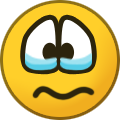Everything posted by PillowHead
-
Who's the best girl of the KH franchise?
I mean c'mon. Ya know I gotta vote for my girl Aqua. Aqua please step on me.
-
What Was Your Favorite Reveal From the Nintendo Direct?
Rune Factory 5 babbbyyyy
-
It's been a long time, KH13.
Glad to be back and that KH3 is so close
Dude it's been like 3 years! I actually just got back on here for the first time in a couple years myself. Exciting times with KH3 soon arriving! Kinda unbelievable.
-
I LOVE SAIX
I still remember this.
-
riku and sora are the same
we've gone 2deep
- PillowHead's status update
-
CHON is really, really good.
Right now it's Can't Wait, but of course every song is no less than amazing. And yeah, Polyphia is great! I was fortunate enough to seem them open for Coheed and Cambria a few months back and they are just as good live as on the albums.
- PillowHead's status update
-
So have we reached a point yet where we can acknowledge that KH3D was the worst in the series by ...
Finally some logic around here.
-
Tetsuya Nomura says that they raised expectations high for the D23 2017 Kingdom Hearts III news, and it will be "normal" info
Honestly, this is kinda bullshit.
-
KINGDOM HEARTS III Menu Art
holy shit are you kidding me this is amazing
-
I'm not sure I've ever been this satisfied with my about me
cout << "Looking good " << user.getName << "!" << endl;
- Oh hey, two guys who don't deserve to be in the main event at Wrestlemania are in the main event ...
-
Oh hey, two guys who don't deserve to be in the main event at Wrestlemania are in the main event ...
At least Taker will get fed to Reigns, right? How could it get better than this?
- PillowHead's status update
-
WWE's Xavier Woods plays 2.8
Its a new day, yes it is.
-
Various Days Keyblades in would be screenshots
Makes me want a full Days remake even more!
-
Some days, you feel like no one really cares about what you have to say.
Life is a weird thing. Merry post-Christmas, Dave.
-
KHUx Ephemera and the Divine Rose
Looks great!
- Meep.
-
I urge everybody to watch Van Jones' take on the election results from last night. These things m...
Hate will never win. We can do this.
-
FF character for Olympus Coliseum in KHIII.
I don't know how likely it will be, but I would personally like to see Noctis.
- PillowHead's status update
-
Is Unchained X worth playing?
Paying is absolutely not necessary, but it does help. I personally haven't put anything into the game, and I still have a decent time with it.
-
KH13's Keyblade war
To the victors go the Lux! Master Dave is the only true Master!