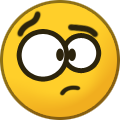Everything posted by loamrangercosplay
-
What is your favorite Kingdom Hearts song sung by Utada Hikaru?
IT'S TOO HARD TO PICK JUST ONE but honestly I'll always have a soft spot for Passion....
-
Aquanort
Have y'all seen ProZD's "Aqua got Norted" video because those are my feelings exactly lololololollll
-
New Trio?
If they keep going with the idea of trios, what are the chances Vanitas, Replica Riku, and Namine will be a trio? What are y'alls theories on how those characters are connected? (OR are they at all?)
-
Holy crud, that's an amazing Xigbar cosplay! Is that you? If so, then dang, that detail, especi...
Thank you so much, dear!!!! It is me! :)))) I edited the grey into the wig because I'm still working on making a better one for him though, ahahah! ???
-
We're adding an awards system to the KH13 forum
Oooh this is a cute idea, I love it! Maybe "active artist" or something? For posting a lot of fan art? Or "reactionary" for reacting a lot lololoolololololll
-
So are you going to give donald and goofy potions?
Goofy: yes always, I can trust him Donald: N E V E R HE IS UNDESERVING
-
What Happened to the Kingdom Hearts Twitter?
Tron did it
-
[UPDATED] Kingdom Hearts VR Experience launching in two parts; first part launches on December 25th and second part launches on January 18th for PlayStation VR
I'm just scared of seeing him in 3d lol!!!! Especially if he is tall!!!!!!
- Ultra Detail Sora, Riku, Donald, Goofy, and Mickey figures now available to pre-order; releasing July 2019
- Drawing of my Norted OC!
-
[UPDATED] Kingdom Hearts VR Experience launching in two parts; first part launches on December 25th and second part launches on January 18th for PlayStation VR
The pros of seeing everyone and existing in their worlds unfortunately do not outweigh the cons of seeing Goofy up close like that S O R R Y
-
Which Keyblade From Which KH Game Do You Want
Fairy Stars from KHUX because.... It's super cute.....
- [UPDATED] Tokyo Skytree Tower of Radiance and Shadow event preview with new renders shown; limited goods available, including an exclusive Tokyo Skytree Keyblade keychain
- [UPDATED] Tokyo Skytree Tower of Radiance and Shadow event preview with new renders shown; limited goods available, including an exclusive Tokyo Skytree Keyblade keychain
-
KHUX NA Update Schedule?
Yeah since Chirithy has popped up and both Marluxia and Larxene seem to be making a big comeback I thought they'd at least mention the Dandelions
-
Fav moments from the manga?
COOL I LOVE CRYING :,,,,,)
-
Fav moments from the manga?
As useful in the manga as he is in the game How about when saix is watching the videos of org members trying to hack into his computer ahhahaha
-
I made a Halloween Wreath!
It's adorable!!!!
- Sanctuary Jazz Remix
- Lazy Afternoons: KH2 Jazz Cover
-
KINGDOM HEARTS III | DON'T THINK TWICE - UTADA HIKARU + LYRICS
IT'S HERE
-
If you were Sakurai and you could alter the SSB roster, who would you remove and add?
ADD GLADOS FROM PORTAL
-
Detective Pikachu Movie!
THE FUR MAKES ME UNCOMFORTABLE
-
Video Games That Deserve HD Remakes
It probably doesn't *need* it, but I'd be totally into a Portal/Portal 2 remaster.
-
Say Light Yagami was in KH
Light Yagami WAS in KH