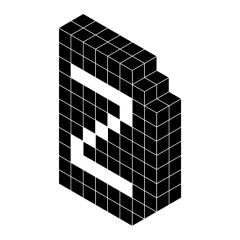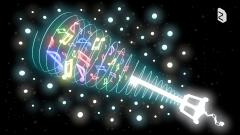Everything posted by heartless_vi
- Disney Songs in Melody of Memory
-
What did you do after beating Yozora?
Haha wow! I wouldnt be able to keep playing the same game for so long. But yeah, sometimes it feels so cool to get 100% in a game! Yeah! Good luck for you too!
-
Best field music for a recurring world
Symphony of Sorcery world music is great too!
-
Mickey 358/2 Days - Typography Illustration
An typography illustration I made on my freshman year of art school
© https://www.instagram.com/david.fbx/
-
Xemnas - Minimal Illustration
A minimal illustration I made on my personal account https://www.instagram.com/p/6nQUwPgx0D/
© https://www.instagram.com/david.fbx/
-
Luxord's Cards - Minimal Illustration
A minimal illustration I made on my personal account https://www.instagram.com/p/6SORaegx61/
© https://www.instagram.com/david.fbx/
-
Axel's Chakrams - Minimal Illustration
A minimal illustration I made on my personal account https://www.instagram.com/p/4jfTBVAx_8/
© https://www.instagram.com/david.fbx/
-
Kingdom Key Keyblade - Minimal Illustration
A minimal illustration I made on my personal account https://www.instagram.com/p/6ALYFzAx7Q/
© https://www.instagram.com/david.fbx/
- KH13 Competition: Win a free pre-order for Kingdom Hearts Melody of Memory
-
What did you do after beating Yozora?
Did you beat 100% of all games?
-
Kairi?
Maybe 2h but no more that that
-
Master's Defender - 3D Model
Hey there! This is a keyblade I modeled during my freshman year in 3D Art School
© https://www.instagram.com/david.fbx/
-
Kingdom Key - 3D Model
Hey there! This is a keyblade I modeled during my freshman year in 3D Art School
© https://www.instagram.com/david.fbx/
-
What did you do after beating Yozora?
omg I didnt even think about it!!!! Now I wanna go back in time and do the same thing
-
What did you do after beating Yozora?
I think I'll wait a little bit to beat the game in Proud and Critical. The only boss I faced in Critical was Julius! What's the second most difficult KH boss for you?
-
Is Proud Mode worth it? (average player)
I just did the first 25 or 30 missions. It's too much
-
Master Xehanort is actually The "Player" Character Him/Herself
"Another! You can't play outside if you don't eat your vegetables!" Another: "But Mooooom"
-
What did you do after beating Yozora?
OMG Proud Mode hahaha I did it in Normal mode and I was turning mad XD I cant imagine Yozora on Proud Niiceeee how long did it take you on Beginner?
- New Kingdom Hearts Melody of Memory screenshots from Famitsu and 4Gamer; including guest party members, King Mickey and new Kairi render
- KH13 Competition: Win a free pre-order for Kingdom Hearts Melody of Memory
- Dearly Beloved (MoM) - Piano Duet
- Kingdom Hearts III manga Chapter 12 now available on Gangan Online
-
Review: Kingdom Hearts Dark Road
Yeah! But the story is really slow-paced. I already forgot what happened on episode 2! It definitely needs to be faster
- Melody of Memory Fan Art
- Melody of Memory Fan Art