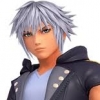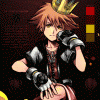All Profile Comments
211,880 profile comments
-
Stardust,since no one has written on your wall I'll do it first so Hey best friend
-
RoxasStalker posted a status update
I'm saying "Hello" to myself, because I'm that freaking awesome.
-
Keyblade King 12 posted a status update
So, I am LOVING KH13's new way of adding friends and a lot of other things about profiles!