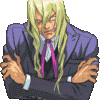All Profile Comments
211,880 profile comments
-
FireStorm 162 posted a status update
Hey look, status Updates, I shall write everything here
 Now to think of something cool to say.......I got nuthin'
Now to think of something cool to say.......I got nuthin' -
Sora96 posted a status update
Go to my 'About Me' page to find links to my YouTube channel and Twitter page.
-
Meh
-
Corrupted keyblade posted a status update
This is confusing forums are new profiles are new and forums, but everything else is the same.
















.thumb.png.415c8c8fd893a7b29b314b8fa3a9dc05.png)