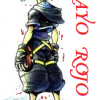http://kh13.com/zenphoto/wallpapers/square-enix-gangan/
- Replies 104
- Views 3.4k
- Created
- Last Reply
Top Posters In This Topic
-
Sora's Baby 4 posts
-
KingdomKatherine 4 posts
-
Exlon 3 posts
-
Rayo_Rojo 3 posts