- Replies 64
- Views 8.7k
- Created
- Last Reply
Top Posters In This Topic
-
Weiss 8 posts
-
Reyn 7 posts
-
Ultima Spark 4 posts
-
CrownKeeper13 3 posts
Most Popular Posts
-
Meh. Something i wanted to share sorry if it looks fuzzy http://www.youtube.com/watch?v=55-sBhzr8PM
-
Eeeeee~! So excited to play for myself ^^ Also, it's interesting how they have the camera option in the beginning, though I think past games have had it too. There's an auto mode where the camera
-
How about a walkthrough eh? Or maybe some HQ random gameplay?






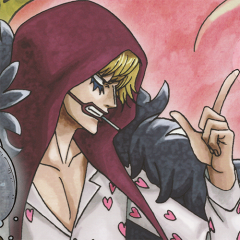





Leta-san is currently live streaming KH HD 1.5 Remix, he also recorded all of the cutscenes from Days:
http://www.twitch.tv/leta_jp/
http://www.twitch.tv/leta_jp/b/377209377 - Days Cutscenes