- Replies 4.2k
- Views 140.3k
- Created
- Last Reply
Top Posters In This Topic
-
Xiro 749 posts
-
Skai 490 posts
-
Anonn0000 466 posts
-
Sora's Baby 344 posts
Most Popular Posts
-
-
-
(Award Musics...) http://www.youtube.com/watch?v=JuVHwmEGMR4&autoplay=1 Thank you for your waiting and now,the time has arrived.....it is now the results for the Winners who participates i











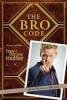


Welcome to the KH13 BATTLE ROYALE again and this time,it will be Summer weather on this year,2013.Enter or not will be your choice.On this Rules of this game,as always,the Battle Royale are like The Great War of KH13 forum games created by Jim,so here's the rules :
Alright,since this will be the second Battle Royale,might as well to get fired up on this one since our previous King/Queen was I KH.Also,BY THE END OF AUGUST,whoever's the last member to post will be crowned as the next FORUM GAMES KING/QUEEN of Summer.But don't forget,NOT MOSTLY TRUE THAT THE WINNER OF THIS BATTLE ROYALE WAS THE ONE WHO POSTED LAST.Now then,since we have known the rules,would you like and dare to accept this challenge?if so....
KH.Also,BY THE END OF AUGUST,whoever's the last member to post will be crowned as the next FORUM GAMES KING/QUEEN of Summer.But don't forget,NOT MOSTLY TRUE THAT THE WINNER OF THIS BATTLE ROYALE WAS THE ONE WHO POSTED LAST.Now then,since we have known the rules,would you like and dare to accept this challenge?if so....
LET THE BATTLE ROYALE BEGIN!
*Creates a Battlefield for the Battle Royale and become a host on this Game.
Edited by Hazimie