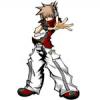Everything posted by Mirr0rVS13
-
Kingdom Hearts Dream Drop Distance: Trophies?
Still going on about the Dream Eaters being cheap I see.... I guess you were fooled by their cute looks and thought "These things aren't threating, they can't kill me so easily!" :lol: Well anyway they should have a trophy for beating the game just using the keyblades you start out with.
-
Do you own a PS3?
Nope and I still don't plan on getting one. :lol: I still have hope it'll come to the Wii"U". I know its not gonna happen...but I'm still in denial.
-
Kingdom Hearts -HD 1.5 ReMIX- announced for PS3, releasing 2013
I wonder if it'll also include the english voice acting... ... DOUBT IT.
-
What are your favorite keyblades or keyblade in kh 3d ddd? Spoilers
Skull Noise is awesome!
-
Kingdom Hearts 10th Anniversary Fan Selection website officially opens
Yes! I knew there would be some love for 358/2 days! ^_^ I guess KH fans don't love BBS as much as I thought. 8D
-
Is this the worst KH?
Is Re:coded the worst? ... I think the video speaks for itself.
-
With the addition of Dream Eaters, which type of enemy is your favorite?
Dream Eaters. They can cheapishly kill me. Can the others do that? Nope. :lol:
-
Looks like my Summer Vacation is... Over ;_;
Mine isn't over until next year. :lol:
-
KHIII Wii U?
1) Are you claiming that as a fact? 0_o 2) Don't knock it till you've tried or else it makes you look like an uneducated ignorant fanboy.
-
KHIII Wii U?
I'd love for Kingdom Hearts 3 to → ALSO ← be on the Wii U too. Sony fanboys: PS3 blah blah blah just PS3 blah blah blah maintitles PS3 exclusive blah blah blah ALL KH FANS OWN PS3s blah blah blah I HAVE NO MONEY TO BUY NEW CONSOLE blah blah blah Yet I have money to buy new $60 PS3 games BLAH BLAH BLAH. … Did I get that right?
-
[Spoilers] 1000 things you love about KH3D
52. Xion runs away again! :lol:
-
Favourite World (Possible spoilers)
I loved Symphony of Sorcery.
-
Dream Eaters are the Best Ally, and Worst Enemy
I actually like the fact that the Nightmares are terribly balanced. Everytime I encounter them they actually feel like a threat to me, unlike the heartless, nobodies, and unversed who love to just sit there and take a beating.
- Anyone up for a Final Fantasy World?
-
Ars Arcanum? * Possible Spoilers?
I think Riku gets Zantetsuken.
-
dream eater problem
How far into the game are you?
-
Do you think KH3D is the best Kingdom Hearts game yet?
It is the best game yet!
-
Favorite world
Symphony of Sorcery http://kh13.com/forum/public/style_emoticons/default/happy.png
-
So for the AR card that gives you a random dream eater
Yes, it has all 3. Whenever you create a new save file, you get one randomly. I know this since I played the Japanese version.
-
If KH 3d DDD proves to be a success on the 3DS...
I'd rather not have a Re: BBS on the 3DS unless it plays like DDD to be honest. I can't go back to playing that outdated BBS system. :mellow: I need MORE of DDD's BBS-on-steroids-system!!!
-
The Bosses That Took FOREVER
No Heart from BBS FM.
-
Nintendo 3DS - General Discussion
Mario Tennis Open and Resident Evil Revelations.
-
Wii U - General Discussion
I'm getting it at launch if the black Wii"U" is available. I can't wait to see Kingdom Hearts 3 also on it and just to see Sony fanboys proven wrong with their whole "main titles are exclusive to Sony consoles". I laugh everytime they say that. :lol:
-
Nintendo 3DS - General Discussion
Super Mario 3D Land, Resident Evil Revelations, Kid Icarus Uprising, Mario Kart 7, Kingdom Hearts 3D: Dream Drop Distance, Mario Tennis Open, Theatrhythm, Super Street Fighter IV 3D, and The Legend of Zelda: Ocarina of Time 3D. Future good games releasing: Fire Emblem Awakening, Animal Crossing, Luigi's Mansion Dark Moon, Paper Mario Sticker Star, New Super Mario Bros. 2
-
Mario Tennis Open
I have all these already. The only one I need is Metal Mario.