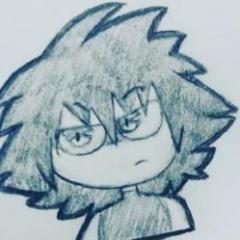Reputation Activity
-
 WakelessDream reacted to Soboz for a gallery image, Sora - Kingdom Hearts 4 Concept Art (Fan Art)A quick digital drawing/painting of Sora's Kingdom Hearts 4 design, done in the style of the series official concept art.
WakelessDream reacted to Soboz for a gallery image, Sora - Kingdom Hearts 4 Concept Art (Fan Art)A quick digital drawing/painting of Sora's Kingdom Hearts 4 design, done in the style of the series official concept art.
-
 WakelessDream got a reaction from twogoodius for a gallery image, FrmcsQ6WcAA_-o9.jpeg
WakelessDream got a reaction from twogoodius for a gallery image, FrmcsQ6WcAA_-o9.jpeg -
 WakelessDream got a reaction from rikuusl for a gallery image, FREE_ITEM114.jpeg
WakelessDream got a reaction from rikuusl for a gallery image, FREE_ITEM114.jpeg -
 WakelessDream got a reaction from Agenger1SCP for a gallery image, FYzOhBFaAAA5dP-.jpeg
WakelessDream got a reaction from Agenger1SCP for a gallery image, FYzOhBFaAAA5dP-.jpeg -
 WakelessDream got a reaction from Agenger1SCP for a gallery image, FY4LLHJUEAAvAtM.jpg
WakelessDream got a reaction from Agenger1SCP for a gallery image, FY4LLHJUEAAvAtM.jpg -
 WakelessDream got a reaction from Agenger1SCP for a gallery image, FY4LLHLVEAADsv-.jpg
WakelessDream got a reaction from Agenger1SCP for a gallery image, FY4LLHLVEAADsv-.jpg -
 WakelessDream got a reaction from Agenger1SCP for a gallery image, FY4LLHKVQAsCh1U.jpg
WakelessDream got a reaction from Agenger1SCP for a gallery image, FY4LLHKVQAsCh1U.jpg -
 WakelessDream got a reaction from Agenger1SCP for a gallery image, FY4NYNSVsAEuj0R.jpg
WakelessDream got a reaction from Agenger1SCP for a gallery image, FY4NYNSVsAEuj0R.jpg -
 WakelessDream got a reaction from Agenger1SCP for a gallery image, FY4NYNTUsAIyy7U.jpg
WakelessDream got a reaction from Agenger1SCP for a gallery image, FY4NYNTUsAIyy7U.jpg -
 WakelessDream got a reaction from Agenger1SCP for a gallery image, FY4NYNUUUAAnvy7.jpg
WakelessDream got a reaction from Agenger1SCP for a gallery image, FY4NYNUUUAAnvy7.jpg -
 WakelessDream got a reaction from ienzo628 for a gallery image, KH3 Cover Art
WakelessDream got a reaction from ienzo628 for a gallery image, KH3 Cover Art -
 WakelessDream got a reaction from Ink for a gallery image, KHDR Library
WakelessDream got a reaction from Ink for a gallery image, KHDR Library -
 WakelessDream got a reaction from Ink for a gallery image, EXYV_WuVcAEvUuL.jpg
WakelessDream got a reaction from Ink for a gallery image, EXYV_WuVcAEvUuL.jpg -
 WakelessDream got a reaction from Ink for a gallery image, KHDR Scala Ad Caelum
WakelessDream got a reaction from Ink for a gallery image, KHDR Scala Ad Caelum -
 WakelessDream reacted to ClarkDesigner for a gallery image, The Mandalorian - SoraLets continue this little trend of Disney series with some Kingdom Hearts characters! So here is Sora in the Mandalorian! His outfit here is less a form change and more of a world change, fit for the more bounty hunter-in-space look that Mando has. And of course he would get along with Baby Yoda.
WakelessDream reacted to ClarkDesigner for a gallery image, The Mandalorian - SoraLets continue this little trend of Disney series with some Kingdom Hearts characters! So here is Sora in the Mandalorian! His outfit here is less a form change and more of a world change, fit for the more bounty hunter-in-space look that Mando has. And of course he would get along with Baby Yoda.
-
 WakelessDream reacted to ClarkDesigner for a gallery image, Sora - Falcon and the Winter SoldierSora in a Captain America form! Inspired by Sam Wilson, Bucky and Steve Rogers' Cap uniforms!
WakelessDream reacted to ClarkDesigner for a gallery image, Sora - Falcon and the Winter SoldierSora in a Captain America form! Inspired by Sam Wilson, Bucky and Steve Rogers' Cap uniforms!
-
 WakelessDream reacted to Soboz for a gallery image, Sora - Manga VersionDigital watercolor painting of Sora from his appearance in the Kingdom Hearts manga.
WakelessDream reacted to Soboz for a gallery image, Sora - Manga VersionDigital watercolor painting of Sora from his appearance in the Kingdom Hearts manga.
-
 WakelessDream reacted to Mykaila Shakespeare for a gallery image, Nothingness is EternalDrew this in honor of Paul St Peter live streaming on Instagram (as of this post). Drew this while waiting for a second session of the livestream yesterday (again as of this post).
WakelessDream reacted to Mykaila Shakespeare for a gallery image, Nothingness is EternalDrew this in honor of Paul St Peter live streaming on Instagram (as of this post). Drew this while waiting for a second session of the livestream yesterday (again as of this post).
Gotta say, one of my most proud pieces I’ve done thus far. Not much else I can say other than enjoy ?
-
 WakelessDream got a reaction from Nao for a gallery image, drink.jpg
WakelessDream got a reaction from Nao for a gallery image, drink.jpg -
 WakelessDream reacted to Alicornbrodie for a gallery image, Paopu pendant (fimo)I got college. :') Next spirit/dream eater drawing soon I promise asdfghjkl
WakelessDream reacted to Alicornbrodie for a gallery image, Paopu pendant (fimo)I got college. :') Next spirit/dream eater drawing soon I promise asdfghjkl
-
 WakelessDream got a reaction from TrinityXaos# for a gallery image, FREE_ITEM116.jpg
WakelessDream got a reaction from TrinityXaos# for a gallery image, FREE_ITEM116.jpg -
 WakelessDream got a reaction from TrinityXaos# for a gallery image, ITEM_IMAGE2.jpg
WakelessDream got a reaction from TrinityXaos# for a gallery image, ITEM_IMAGE2.jpg -
 WakelessDream got a reaction from Movies798 for a gallery image, y_5f4f40a282066.jpg
WakelessDream got a reaction from Movies798 for a gallery image, y_5f4f40a282066.jpg -
 WakelessDream got a reaction from Movies798 for a gallery image, Vor
WakelessDream got a reaction from Movies798 for a gallery image, Vor -
 WakelessDream got a reaction from Movies798 for a gallery image, Urd
WakelessDream got a reaction from Movies798 for a gallery image, Urd