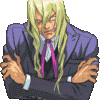All Profile Comments
211,880 profile comments
-
yellomello posted a status update
is about to self inpose exile to finish the three most complex tattoo designs the has had to do all year...this should be fun, and not affect my health or well being at all...
Destati_Dream_XIII repliedSounds difficult. Good luck. You are very talented and, as you would put it, dope. Awesome.
Destati_Dream_XIII repliedSounds difficult. Good luck. You are very talented and, as you would put it, dope. Awesome.
-
heartless101 posted a status update
Fail. At the end of the 2nd quarter, Odom throws up a 70 foot shot and Terry fouls him. Odom gets 3 shots. It's 52-44. Then Dirk gets hit with a technical. Kobe makes a free throw. 53-44 Halftime. Could've been 49-44. (I'm a Lakers fan. btw)
-
Protoman posted a status update
I love robots.
AlucardSuccessor repliedAw man, everybody said my favorites. No problem. GUNDAM! TRANFORMERS! BASS! And of course, Super Robot Monkey Team Hyperforce GO!
-
Kaiso posted a status update
Found a blog of Tom Welling photos. Me= fapfapfapfapfapfapfap.
-
UniqueDreamer posted a status update
Blah I'm so bored
 I got EOGs in 2 weeks......I really hope I do good on them!!
I got EOGs in 2 weeks......I really hope I do good on them!! -
UniqueDreamer posted a status update
Okay I'm new here and at the bottom of my screen it has an online list. I'm not even friends with them...so I can just chat with who ever??
TheApprenticeofKingMickey repliedYeah, you can. Anyone that's online or busy you can chat with.
-
J. Severe posted a status update
All I hear on the news is "Osama bin Laden is dead, Osama bin Laden is dead", etc. Okay, we get it, he's DEAD, can you stop trying to shove it down our throat?! I know it's a major event, but still...

-
Miku Hatsune posted a status update
Ugh... I have NJ ASK 8 tomorrow.... Do not want.