- Replies 157
- Views 15.3k
- Created
- Last Reply
Top Posters In This Topic
-
TheEightMelodies 14 posts
-
Gwynbleidd 11 posts
-
itsDON 9 posts
-
2 quid is good 8 posts
Popular Days
Most Popular Posts
-
http://a.disquscdn.com/get?url=http%3A%2F%2Fimgur.com%2FlU0IMWi.gif&key=gdubfuK6RzNMIPpifUqulg&w=600&h=281
-
Here's what Hall E looks like so far, also, hey there! Name's Tim I constantly follow this site and decided to join. I'll be taking as many pics as possible Sorry the image is blurry, will work on
-
I really hope they DON'T show a Star Wars world and honestly, I'm not expecting them to do so, seeing as how they said it's not easy at all to get Star Wars (or Marvel) in the game. So, I'm hoping tha









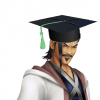




Our coverage of Kingdom Hearts III & Disney Infinity 3.0 at D23 Expo 2015 in Anaheim, California has begun! Starting on August 14 and continuing through August 16, the D23 Expo is the ultimate Disney fan event where major Disney-owned companies and trademarks come together to create an ultimate experience for Disney fans. With Kingdom Hearts III confirmed to appear at D23 Expo 2015, we will be keeping you updated with all live coverage from the event. Kingdom Hearts III & Disney Infinity 3.0 will be appearing at 11 a.m. (USA PDT) during the Disney Interactive showcase at D23 Expo.
Articles
 <3
<3 
- Big Hero 6 world announced for Kingdom Hearts III- Every Keyblade in Kingdom Hearts III will have its own transformation, attraction flow can be used at any time
- The Keyblade is the Ultimate Unlock in Disney Infinity 3.0 & Kingdom Hearts King Mickey costume to be given out to D23 attendees
- Comicbook.com interviews John Vignocchi, VP of production for Disney Infinity - "Hopefully this leads to us doing more."
Kingdom Hearts III - Big Hero 6 Announcement trailer
Live Updates
 <3
<3 
5:32AM (USA PDT): A count between 100-200 people have been lined up for the Hall D23 presentation, with 5.5 hours to go before the event!5:41AM (USA PDT): All the fans attending the Disney Interactive panel at D23 are starting to fill up the building!
6:27AM (USA PDT): The ability to take photos and videos of today's event has been prohibited by D23 Management.
7:39AM (USA PDT): Hall D23 is starting to get packed!
9:55AM (USA PDT): Fans are about to enter Hall D23!
10:24AM (USA PDT): Fans have finally begun to enter Hall D23!
10:28AM (USA PDT): Kingdom Hearts series executive producer Shinji Hashimoto is at the event!
10:39AM (USA PDT): Slides accidentally shown, Kingdom Hearts III likely towards end of presentation.
11:11AM (USA PDT): Kingdom Hearts III first up in presentation!
11:13AM (USA PDT): Shinji Hashimoto takes the stage!
11:16AM (USA PDT): Each Keyblade to have unique transformations!
11:15AM (USA PDT): Big Hero 6 world announced!
11:21AM (USA PDT): Events in Big Hero 6's world to take place after the film, Heartless use the Baymax that was left behind in the portal.
11:21AM (USA PDT): Special video message from Roy Conli about Big Hero 6!
11:23AM (USA PDT): End of Kingdom Hearts III portion of the presentation, tease that more surprises are to come in the future.
12:20PM (USA PDT): Sora's Keyblade revealed as the ultimate unlock for Disney Infinity 3.0!
12:21PM (USA PDT): D23 attendees will receive an exclusive King Mickey outfit for Disney Infinity 3.0!
Images
Click here to view the article