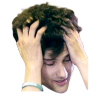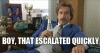Everything posted by Moochieh32
-
Monogram Direct to release Kingdom Hearts series 3D Foam Keyrings in November/December 2016
They're currently in stock and available for purchase through Hot Topic http://www.hottopic.com/product/disney-kingdom-hearts-figural-key-chain-blind-bag/10654774.html The order contains a single bag however, not a case like the ones mentioned above. I might order a bag, or the cheapest set they have, right after the holidays.
- A Message to Xam
-
A Message to Xam
- Aqua Fan Game - GIFs
This looks really good, like an alternate version of BbS0.2.- Pikachu's Inside Story
- How excited are you for Cars 3?
Incredibles 2 is all I'm looking forward to next when it comes to Pixar. Not too keen the Nemo series, but Finding Dory was pretty good. I never got into the Cars movies and never will, no offense to those close to the series.- Square Enix releases new screenshots, renders of Aqua, Mickey, and the Foretellers
- Big test tomorrow ;-;
- Lately, These Unchained X Pulls Of Mine
- OMG...FFXV's ending is out there and I SOOOO wanna spoil myself...but I can't T.T I won't get to ...
Imagine the chaos it will bring though? KH3 is the next story progressing game in the series since KH3D (4-5 years ago). Not to bring down either quality, but while FFXV is a new game itself, KH3 is like a chapter in the series we've all been waiting for. For people to spoil the ending or any other plot points weeks before the games release is really going to suck. Like the whole 'Snape kills Dumbledore' thing- OMG...FFXV's ending is out there and I SOOOO wanna spoil myself...but I can't T.T I won't get to ...
- Moochieh32's status update
- Pokemon Sun and Moon celebration lyric chain!
I read all of this with the theme in the background B)- FFXV Copies Are Out, Be aware of LEAKS!
Kind of off topic, but does anybody notice the Kingdom Hearts 2.8 ad says December 2016 as a release date? Unless these copies were made months before the delay. Seems likely. Just caught my eye at first. Other than that, I wish street date breaking wasn't a thing. These guys get it now, while the rest of the world has to wait 2 weeks? I remember when Batman: Arkham City's street date broke in one area a month before official release...- The World Ends With You High Score Challenge & new Score Assistance Deal 11/18-11/24
Well, I know what I'll be doing for the next few days. TWEWY ftw.- Axel in Recess
- Meep.
- Almost ready for the big move! Looks like I might be without Internet for a few days, but I'll ...
salty as bacon- Kingdom Hearts HD 2.8 Final Chapter Prologue now available on the Japanese PlayStation Store for pre-order
- Nokia 3310 Vs. Lingering Will
I miss Flipnote Hatena- Clueless Gamer: FINAL FANTASY XV
- Two new Kingdom Hearts HD 2.8 Final Chapter Prologue screenshots released by Famitsu; KH2.8 to be featured in Famitsu Weekly on the November 17, 20...
- It's been one hell of a night. We ran though three runs of the play, and then we had to bring two...
Hope you feel better, and wish the best for you.- Just saw something move in the shadows owo
I ate it AH HA HA HA HA HA HA HA HA- An annoucement about Xemnas's KH3 form
On a serious note, is anybody else wanting Xemnas to use that giant crowned machine in KH3 that was going to be the fight in KH2 but was scrapped? - Aqua Fan Game - GIFs
Account
Navigation
Search
Configure browser push notifications
Chrome (Android)
- Tap the lock icon next to the address bar.
- Tap Permissions → Notifications.
- Adjust your preference.
Chrome (Desktop)
- Click the padlock icon in the address bar.
- Select Site settings.
- Find Notifications and adjust your preference.
Safari (iOS 16.4+)
- Ensure the site is installed via Add to Home Screen.
- Open Settings App → Notifications.
- Find your app name and adjust your preference.
Safari (macOS)
- Go to Safari → Preferences.
- Click the Websites tab.
- Select Notifications in the sidebar.
- Find this website and adjust your preference.
Edge (Android)
- Tap the lock icon next to the address bar.
- Tap Permissions.
- Find Notifications and adjust your preference.
Edge (Desktop)
- Click the padlock icon in the address bar.
- Click Permissions for this site.
- Find Notifications and adjust your preference.
Firefox (Android)
- Go to Settings → Site permissions.
- Tap Notifications.
- Find this site in the list and adjust your preference.
Firefox (Desktop)
- Open Firefox Settings.
- Search for Notifications.
- Find this site in the list and adjust your preference.