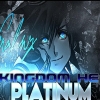All Profile Comments
211,880 profile comments
-
Kingdomhe posted a status update
WOODY'S LAST NAME IS PRIDE!?!?! WOODY HAS A LAST NAME!?!?!?
RikuFangirl2008 repliedYup. I was shocked to hear that too! 20 years, and we just now finding out about this.
-
ITzDarthLordRevan posted a status update
Skywardwing: "Heard a story about Nomura today. How he is a man of few words but always listens. He hears everything we say about his stuff." Oh, no... I didn't do anything, but still just... oh, no... O.o
-
Felixx posted a status update
I don't know what's going on with One Piece right now. Getting more and more legendary as of recently. Best manga of all time.
-
Joanie posted a status update
It still baffles me that Mario, Cloud, and Snake are in a game together.
-
Joanie posted a status update
Game Theory: Matpat is a complete idiot? The SCIENCE of pure stupidity!
-
ITzDarthLordRevan posted a status update
I love how Nomura probably just straight knows about how his words are affecting us.
-
ITzDarthLordRevan posted a status update
Hahaha... Sorry guys. My anxiety kind of got to me. But, hey. At least, I'm back!
-
KeybladeMasterBalo posted a status update
Check out my latest post and download a KHIII Calendar I made for you guys! Enjoy it!
 http://kh13.com/forum/topic/114041-kingdom-hearts-iii-calendar/ITzDarthLordRevan replied
http://kh13.com/forum/topic/114041-kingdom-hearts-iii-calendar/ITzDarthLordRevan repliedThank you! They're really impressive! Looks like something a professional would make.
-
Joanie posted a status update
Is Nintendo doing anything else of interest or should I stop waiting for something to happen?
-
Lycoris posted a status update