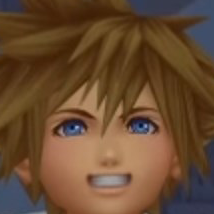Kingdom Hearts series producer Shinji Hashimoto has stated in the latest issue of Famitsu Weekly, editing for the new Kingdom Hearts Re:coded cutscenes have been completed and that new information concerning Kingdom Hearts HD 2.5 ReMIX should be released soon.
Thanks to Gematsu for the tip




 7
7