Jesse McCartney, the voice actor for Roxas in the English releases of games in the Kingdom Hearts series, has confirmed via Twitter that localization for Kingdom Hearts -HD 1.5 ReMIX- is currently underway.
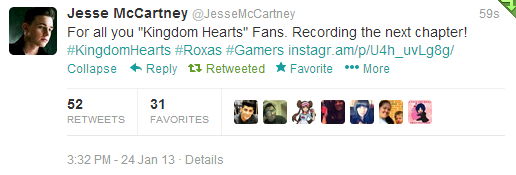
This is the first time that we've heard any confirmation of this, so it is certainly a big deal! McCartney uploaded a picture of work being done in the recording booth. You can see a scene from 358/2 Days playing in the background. This can be seen below.
Update 1: McCartney has uploaded a video of himself recording battle sounds for the game. In the background, footage from the title can be seen. We have uploaded this to YouTube, and it can be seen below.
Update 2: Alyson Stoner, the voice actor for Xion in the English version of 358/2 Days, has mentioned via her official website that she will be "Voicing a familiar character in a popular video game (can’t spill details yet)" in 2013. Thanks go to KHInsider for the find. As her only two video game roles have been Xion in 358/2 Days and minor roles in Phineas and Ferb: Across the 2nd Dimension, it sounds likely that this "familiar character" is in fact Xion. Stay tuned!







Recommended Comments
Join the conversation
You can post now and register later. If you have an account, sign in now to post with your account.