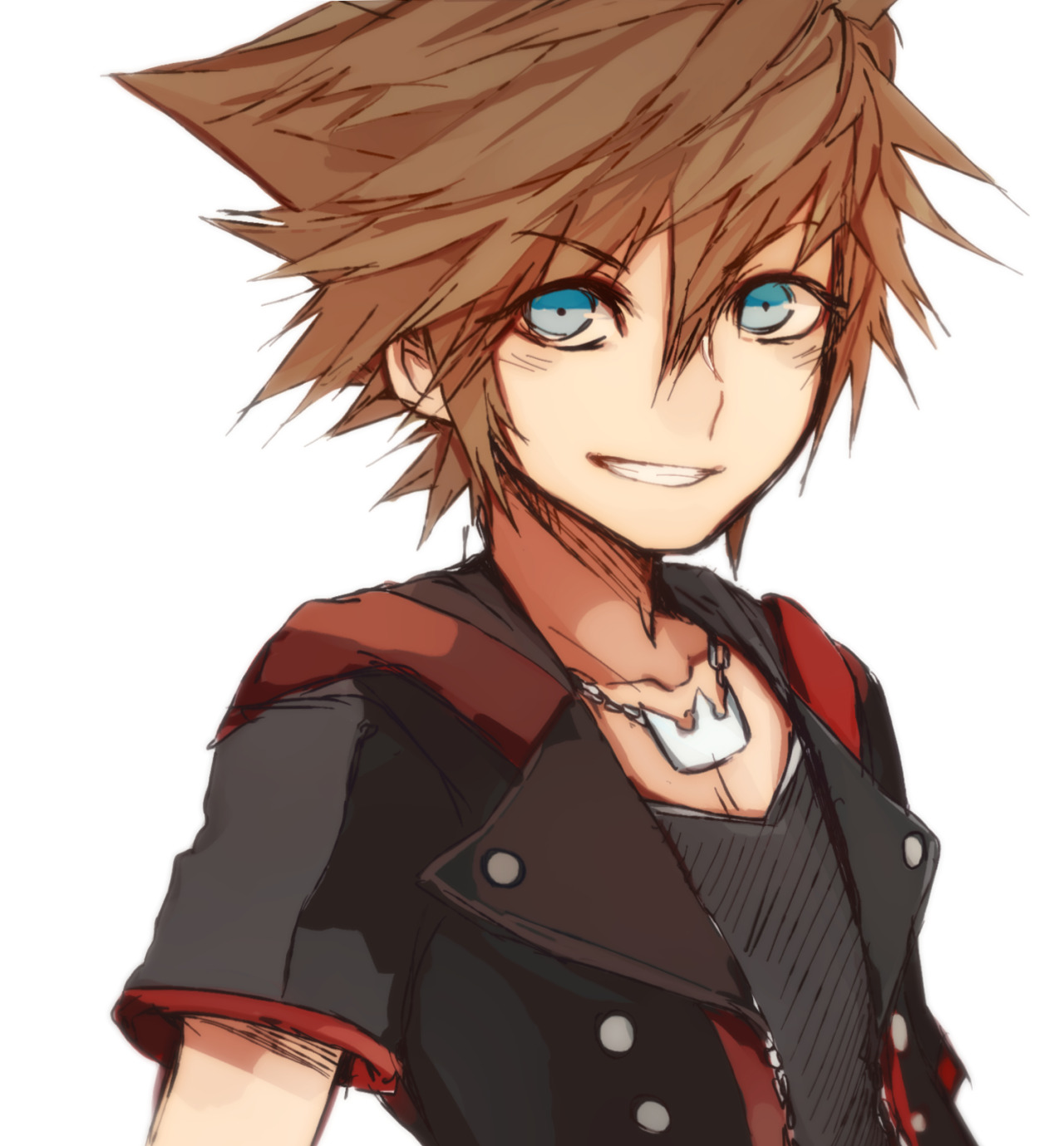June 17, 201510 yr Popular Post The second one is definitely the best one out of the batch! Wow, this is unbelievable! It hasn't even been 24 hours since that KHIII trailer hit, and look at all the fan art so far!
June 17, 201510 yr Popular Post My reaction to the Sora pictures: My reaction to the Riku and Kairi picture:
June 17, 201510 yr Author Popular Post The second one is definitely the best one out of the batch! Wow, this is unbelievable! It hasn't even been 24 hours since that KHIII trailer hit, and look at all the fan art so far! There's probably a lot more too! These are just ones that came across my Tumblr dash. Here's some more!
June 17, 201510 yr There's probably a lot more too! These are just ones that came across my Tumblr dash. Here's some more!
June 17, 201510 yr There's probably a lot more too! These are just ones that came across my Tumblr dash. Here's some more! Lmao, that third one! Priceless!
June 17, 201510 yr Author Can you post the sources? Or at least the 1st and 2nd one? Unfortunately, none of the images I posted had any links to the source. Most of them had taken the art from other places. Some of them had name sources, but that is all.I will look, however! Edited June 17, 201510 yr by Shard the Gentleman
June 17, 201510 yr Wow, already... Sheesh. Sora's V-neck shirt and stretched Chain makes him look like a OG, lol. But Is Sora's hair longer and less spikey now, because it looks like it.
June 17, 201510 yr Author Wow, already... Sheesh. Sora's V-neck shirt and stretched Chain makes him look like a OG, lol. But Is Sora's hair longer and less spikey now, because it looks like it. As it was put in the interview in "Kingdom Hearts Spotlight:" Something like. "We changed his hair to seem less wild than in Kingdom Hearts 2." Hey guys. I found the sources for all images in the first post! Here they are. All artists deserve credit, after all. GAME OVER image http://kellberry.tumblr.com Second Image http://lurumi.tumblr.com Sora asking for smaller shirt + Riku and Kairi reaction: http://eus-mylus.tumblr.com Manga style Sora: http://hachuu.tumblr.com Chibi-ish Soras (my current avvy): http://mimiblargh.tumblr.com Sora fist pump: http://taka-maple.tumblr.com Edited June 17, 201510 yr by Shana09
June 17, 201510 yr Author Thank you I was looking for nice KH3 fan art for my avvy. No problem! If you want to share anything you find, please do! I am a huge fan of fanart.
June 17, 201510 yr Popular Post I found more, from pixiv and tumblr Edit: I'll source them later, probably Also, on tumblr, I found this funny comic Edited June 17, 201510 yr by KittensOnFire
June 17, 201510 yr Author I found more, from pixiv and tumblr Edit: I'll source them later, probably Also, on tumblr, I found this funny comic My my! These are fantastic.
June 17, 201510 yr LOOOOOOOOOL they really didn´t took time. O.o dam feels... I need to work on something as soon as I can.. .
June 17, 201510 yr Man how come they are so freaking fast with these it takes like 5 min after the trailer is over and boom new fan art either appears on Tumblr or Deviantart. Like seriously how do they do it so fast and do they work in PS with their fan art.
June 17, 201510 yr Loads of fanart I thought I'd share. I want to save this picture, but I run into this stupid problem on Firefox - every right click supersized the picture, and there's no more save button in the corner under "close." Firetrucksake. Edited June 17, 201510 yr by Sabre Lily
Loads of fanart I thought I'd share.