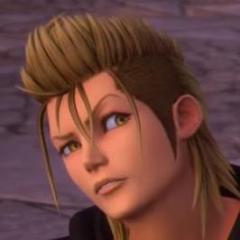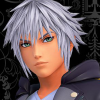Leaderboard
Most reputation
-

HarLea Quinn
MemberPoints13,706Posts -
-

The Transcendent Key
MemberPoints16,740Posts -
-

-
-
-

MythrilMagician
MemberPoints12,506Posts
Most content
-

2 quid is good
MemberPoints94,690Posts -

-
-
-

OrpheusJoshua
Site StaffPoints43,402Posts -

Estoria#4001
MemberPoints32,307Posts -
Forever Love
MemberPoints24,404Posts -